Contents
Registration
My information
Complete the list of information requested on E-manager to create your account.
Connection
Connection
After registering, simply enter your login details.
Add your screen
When you first connect your E-Box to your TV via the Hdmi cable, you should see its serial number and authentication code. These two numbers must be entered in your interface.
Poster management
Add, edit and delete media
How to manage your media in our digital signage solution?
Managing poster time
How do you manage your posters' time?
Split your screen
How do you manage the division and orientation of your screen? You can manually adjust the width (in pixels) and height (in pixels), particularly in the case of LED screens.
Creating and organizing a scenario
A scenario is defined by the sequence of your posters. You can manage your visuals quickly and easily.

Use the Canva platform.
The Canva platform is integrated. Use the power of Canva to create your own visuals. They will be deployed directly on our digital signage platform.

Create your visuals in Canva.
How can you use the power of Canva for your creations?
Our solution integrates Canva.
Design for everyone.
Boost your creativity and that of your team and increase your productivity with Canva.
- Over 250,000 free templates
- Over 100 design types (social networking posts, presentations, letters and more)
- Hundreds of thousands of free photos and illustrations
- Invite members to join your team
- Collaborate and comment in real time
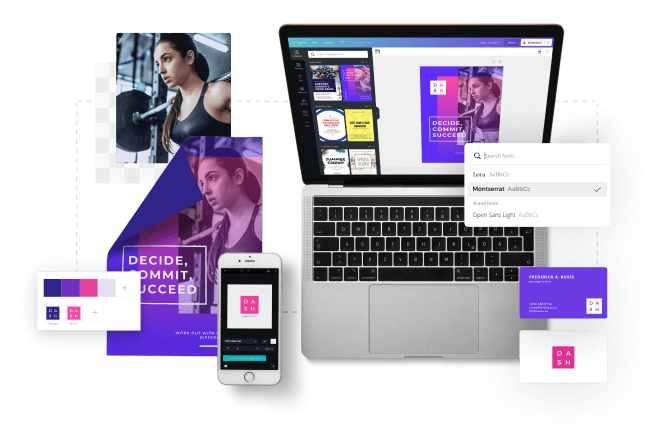
Time management
Manage your poster periods
You can manage the broadcasting periods of each poster in the hours and even dates you wish.
Control the power supply to your screens
Our system lets you turn your screens on and off at the time you want.
Manage the distribution of your playlists
You can control when your playlist appears during the day.
Add your weather
You can add a weather forecast to each poster.
Add RSS feeds
You can add news feeds from a defined list.
Add your time
You can add a current time clock to your visuals.
Add scrolling text
You can add a text that will scroll in the screen you've chosen.
Add a website
You can add a website of your choice by entering the internet address in the "Website" widget.
Administration
Manage your users
You can manage your users' settings and rights, and add as many as you like.
Manage your player groups
You can manage player groups according to the structure of your needs.
Manage your players
You can manage the rights, groups and filters of your players. You can edit them and connect to the player. Filters are available to help you find your way around.
Manage your playlists
You can create and manage playlist rights. Add, modify and delete as many playlists as you like.
Manage your media
You can manage your media rights.
